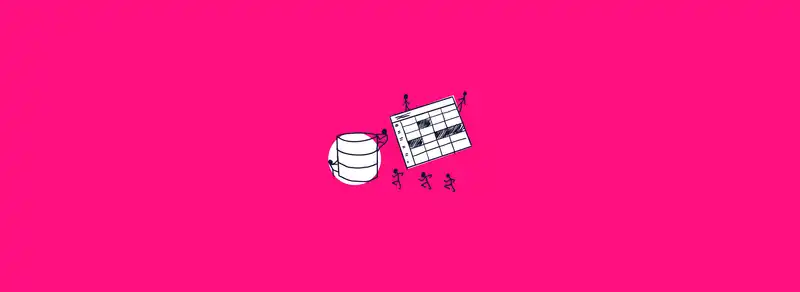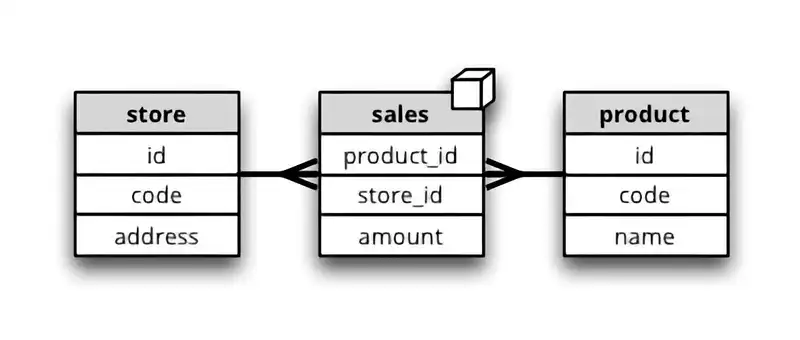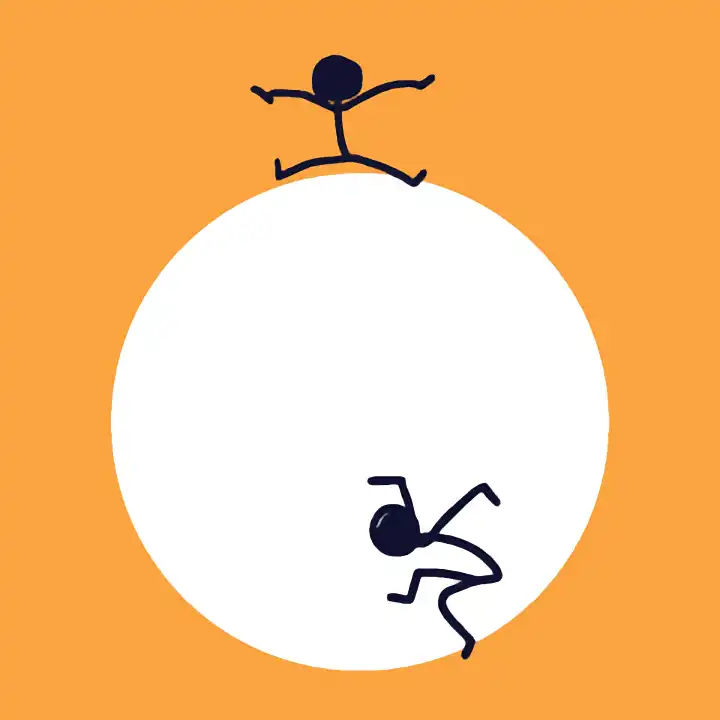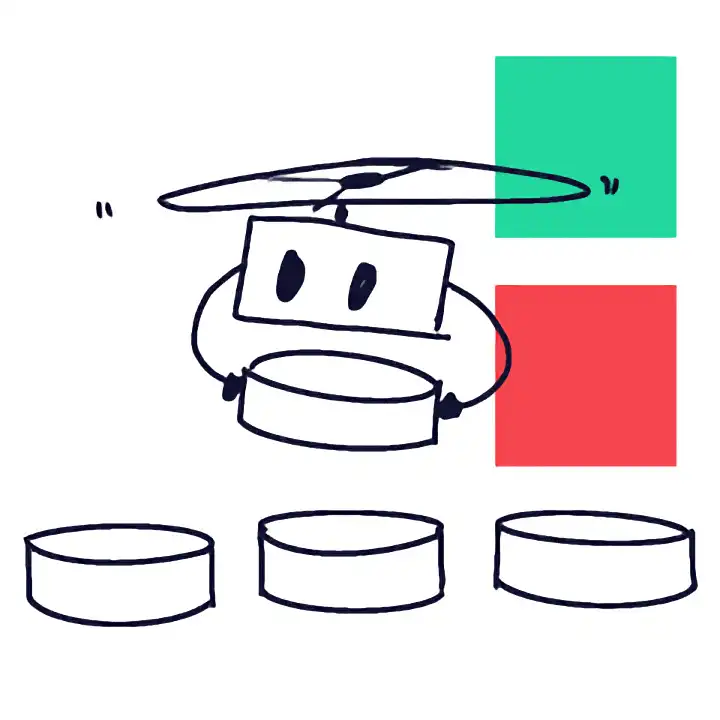This article explores databases vs spreadsheets.
The Future of Work is data and data analytics
The global economy runs on data and data analytics. Some businesses see being data-driven as long-term goal, and a challenge for another day. Others, see data-centric business models as essential for long-term growth - a priority to do now.
Data capture, storage, and analysis is no longer something businesses can ignore. Should you use a database management system (DBMS) or a spreadsheet for your database?
Let’s clear-up what data and databases are, and dive into the pros and cons of both DBMS and spreadsheets. One of them is right for you. Let’s find out.
What is data? Well, one example of data is who your customers are
The Oxford English dictionary defines data as “facts and statistics collected together for reference or analysis.” This dictionary also defines data as “things known or assumed as facts…making the basis of reasoning or calculation.”
Data is any and all information that can inform decisions.
Example: names and leads as data
A name is data, and names of people interested in buying your services are leads. Again, data. A lead is just another word for data you need to be aware of. But, a list of leads is usually more complex than a list of names. Simple lists of leads describe the source of the lead and include an email or phone number. More complex lists of leads include company names, purchase histories, and salutations.
For the sake of example, say you have a simple list of leads (name, source, and phone number). You can record your leads in several ways, including loose pieces of paper in your office or in your head. I recommend neither of these methods.
What is a database? It’s structured, it uses a formal language, and it gives you an advantage
The Oxford English dictionary defines database as “a structured set of data held in a computer, especially one that’s accessible in various ways”. The keyword here is structured.
Structured data is organised data (this means word processing programs and loose pieces of paper in your office are excluded). It’s a better way to care for your leads and search through them in a structured way.
Store your leads in one searchable directory, which can be shared and version controlled if you need it. If data represents any and all information that can inform decisions, then databases ensure data can and does inform decisions. Both a spreadsheet databases or a DBMS keeps you informed. One of these works better for you than the other, however, once all the pros and cons are considered.
What is a database management system (DBMS)? A relational database might be right for you
A DBMS is software for creating and managing databases. DB-Engines lists over 300 systems representing 11 models of structuring.
Popular DBMS include Oracle, MySQL, and Access. Relational DBMS (also known as RDBMS) are a common type of database. Oracle, MySQL, and Access are Relational Databases.
The defining characteristic of a DBMS is the schema. A database’s schema describes its structure in a formal language. Typically, schemas include different tables, or entities. Tables contain attributes. You can conceptualise entities and attributes like worksheets and columns (to use spreadsheet lingo). Within a workbook file (database), you can have one or more worksheets (entities). These worksheets can have one or more columns (attributes), with data formatted into rows (records).
One attribute - the primary key - helps tie everything together. RDBMS organise tables of columns and rows. While they use the same terms as a spreadsheets, RDBMS link together the attributes between tables. They describe relationships between tables to keep you informed. A spreadsheet can’t show this level of depth between its tables and columns.
For example, an RDBMS for an online retailer can rapidly check store attributes (store address) with sales attributes (product_id) and specific products (product name). It keeps you informed of which products are selling most, and where.
All sales will be a combination of product_id, store_id, and amount. This makes searching and filtering your data with basic queries easy. For example: “which stores have sold $1,000 of books?”
And this is just the beginning. Databases unlock advanced extensions such as business logic for in-app reminders and notifications or connecting with such an app via APIs.
The schema, and the relationship between tables, represents the main point of difference between DBMS and spreadsheets.
What are spreadsheets? A spreadsheet might be right for you
Like a DBMS, a spreadsheet is software for creating and managing databases, but spreadsheets have no schema. The lack of a schema means rules regulating how and where data can be inputted are loose.
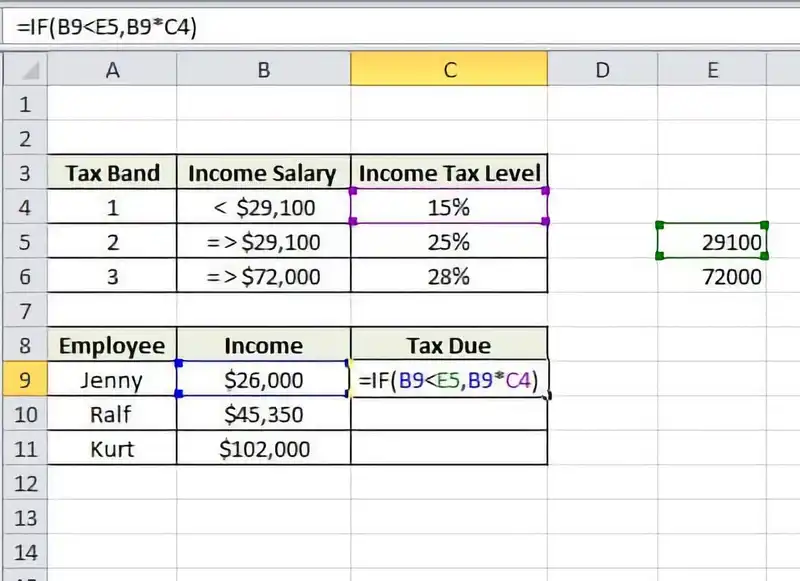
Spreadsheets are handy when making something basic (see the Excel spreadsheet above). This database contains two separate tables, a couple of floating formula and incomplete logic. It is human readable. There is no translation of plain English to formal search language.
The problem is entropy. The second law of thermodynamics says disorder can only increase, and a similar law applies to data sets. Your database will only get more complex. Your database may contain 10 leads (name and source) today, but tomorrow your database could contain 50 leads (name, source, company, and size of company).
If your data becomes more complex over time, your database needs to scale. With a spreadsheet only, you loose an advantage. You risk becoming increasingly less informed as your business grows.
Potentially, a spreadsheet could work for you. Especially if you don’t anticipate any entropy. Despite the complexity, an DBMS keeps you informed of your data over time.
Final word: databases vs spreadsheets
Both systems have their advantages and disadvantages. Spreadsheets have the advantage of being easier and cheaper to set up. They don’t scale for you, however. They’re subject to entropy.
DBMS scale more than spreadsheets. You can view information at deeper level, and stay informed over time. The common use of DBMS across business applications - more common than spreadsheets at scale - means that adopting a DBMS allows you to find your fit within your business ecosystem.
One of these is right for you. It could be you need one, or the other, depending on your business growth. If you’re ready for DBMS, Codebots supports businesses in creating schemas for their application databases. What’s more, because Codebots is a low-code platform, it actually enables developers (and even non-developers) to use ready-to-deploy models to solve common business use cases, such as setting up reminders and notifications. As a result, Codebots increases flexibility with a marriage of user-friendliness and raw potential.
Databases can be intimidating, however, the potential they offer is irresistible, Codebots will help you make the most of migrating from spreadsheets to databases.